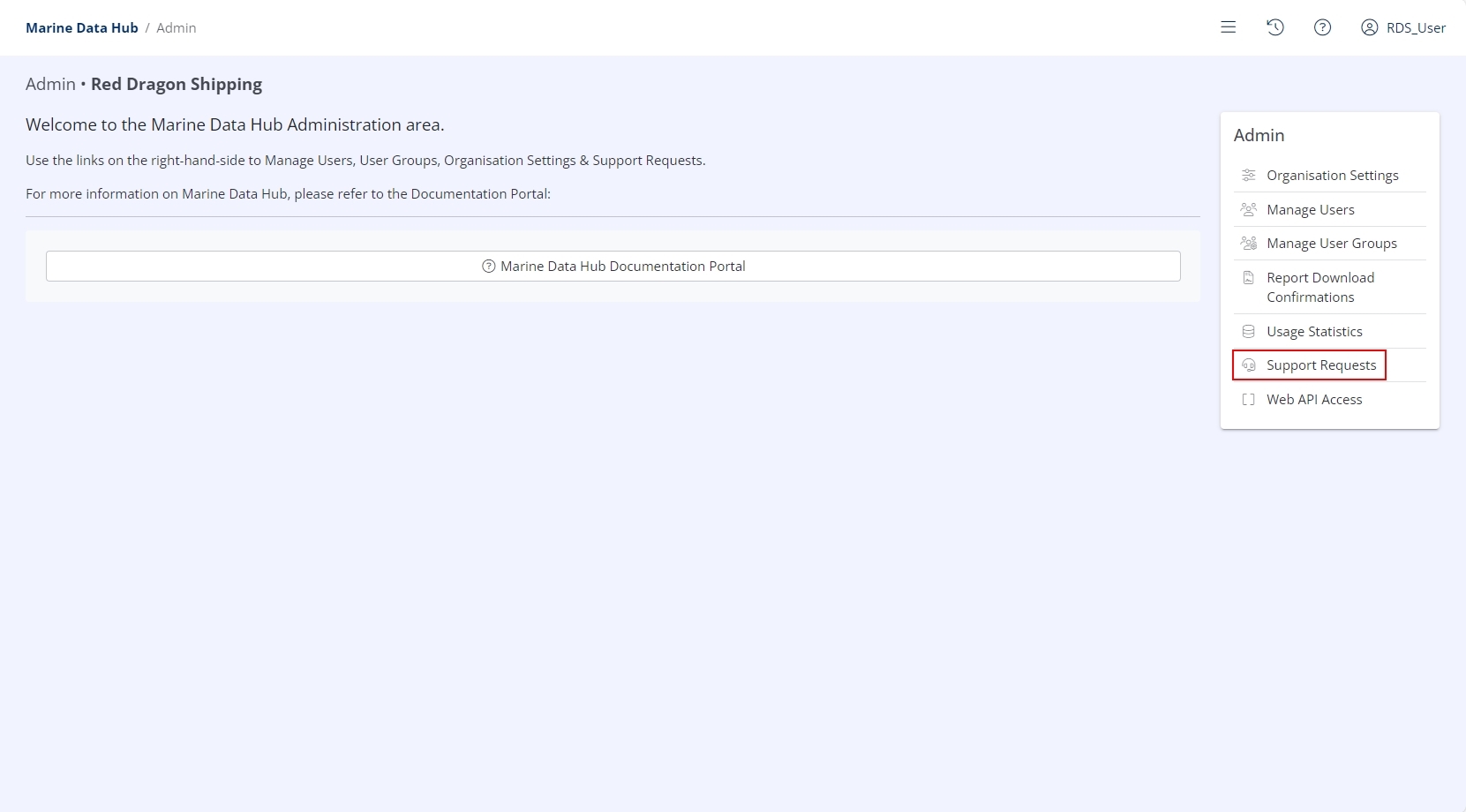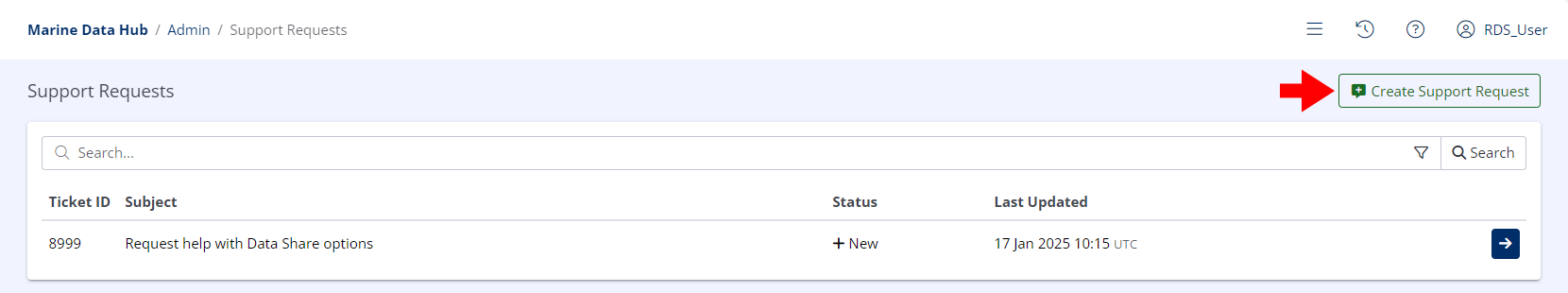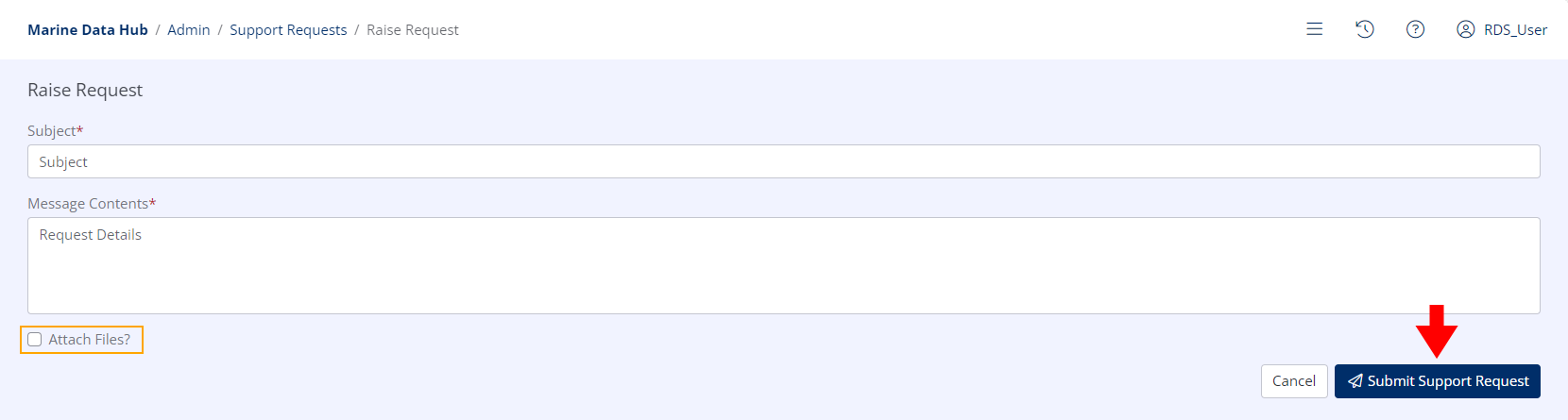Support Requests
The Support Requests section is located in the Administration Menu. For more information on how to access the Administration Menu, refer to Navigate to the Admin Area.
Open 'Support Requests'
- To access Support Requests, click Support Requests in the Administration Menu.
Available Options
Existing support requests will be displayed in the grid including their Status and Last Updated date.
New support requests may be created using the Create Support Request button.
New Support Requests
To raise a new support request, provide a Subject and input your query into the Message Contents field.
Optionally attach files to the request by checking the Attach files? check box and drag & dropping or selecting files from your device.
- Accepted file types:
- Images: jpg, png, tif, tiff, bmp
- Documents: pdf, doc, docx, txt
- Spreadsheets: xls, xlsx
When all information is provided, click the Submit Support Request button. A support thread will be opened and sent to your Hub-registered email address.
While the support thread is visible in the Administration Section, you should communicate with Hub Technical Support via the email thread.