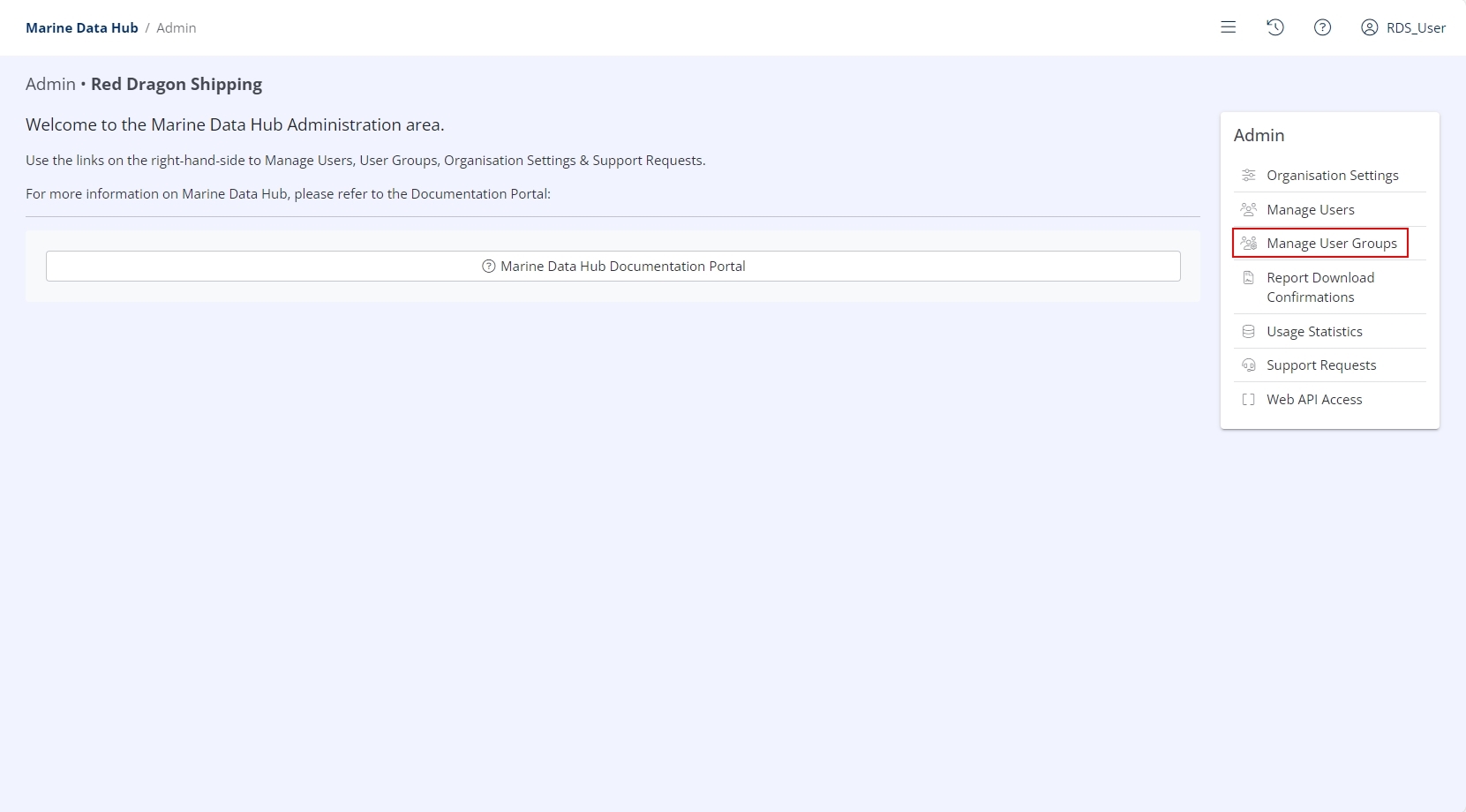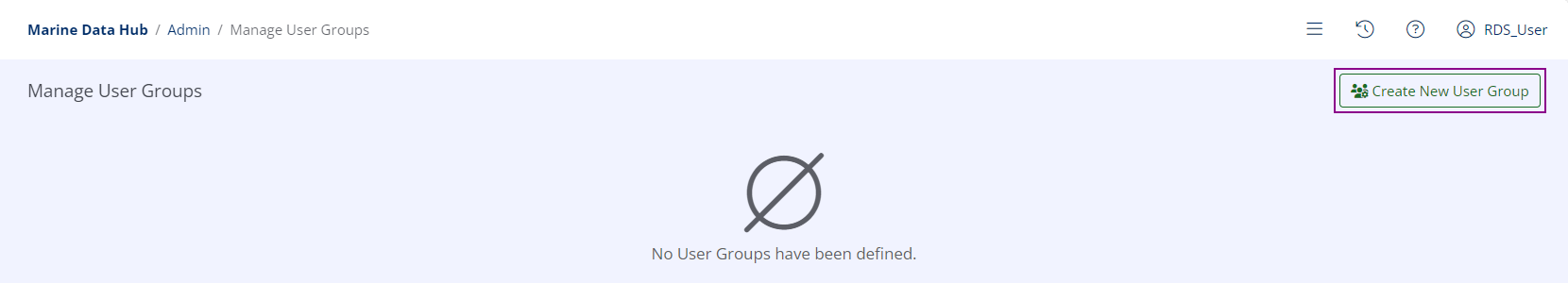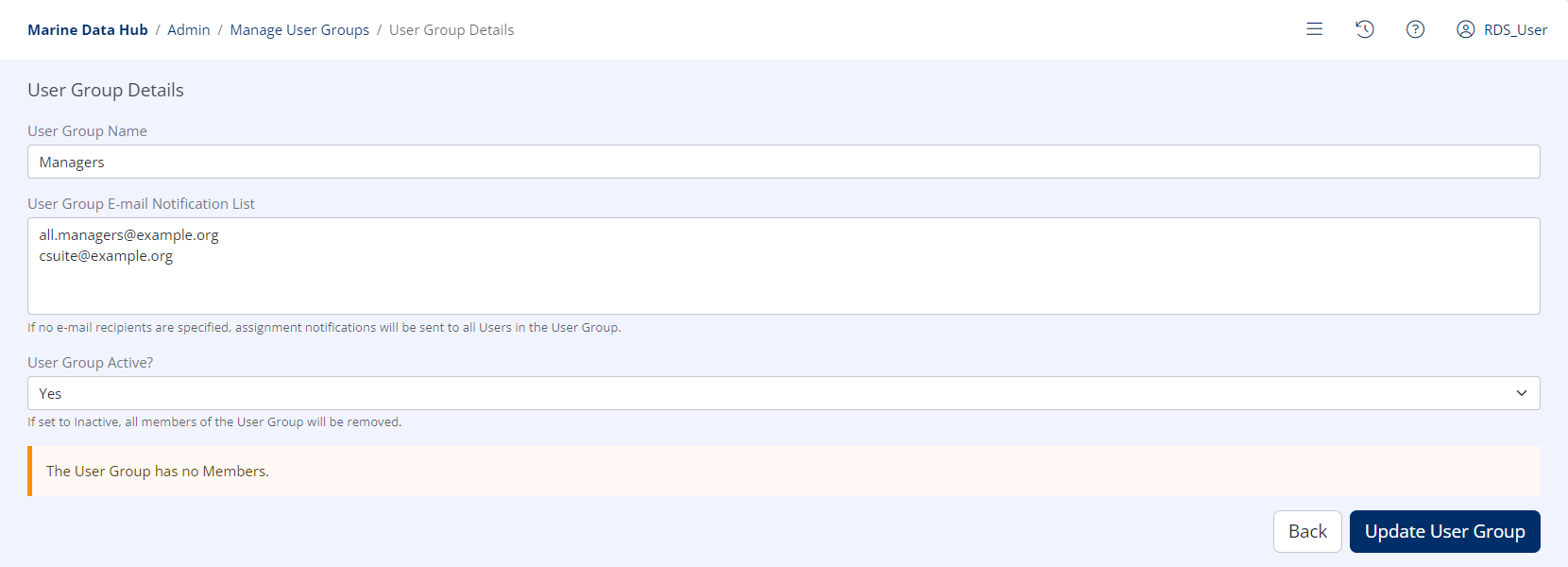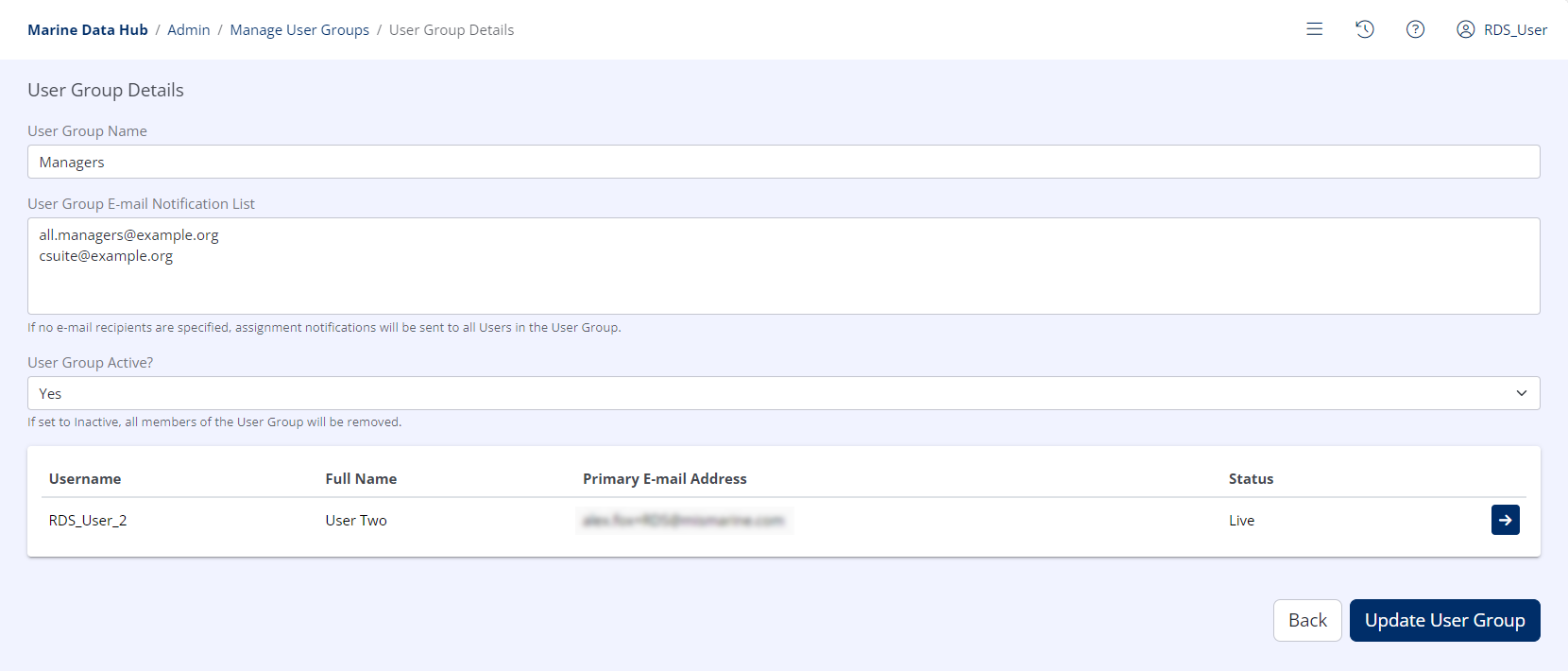Create and Manage a User Group
The Manage User Groups section is located in the Administration Menu. For more information on how to access the Administration Menu, refer to Navigate to the Admin Area.
Open 'Manage User Groups'
- To access Manage User Groups, click Manage User Groups in the Administration Menu.
- Click Create New User Group.
Configure the New User Group
- In the User Group Name field, input a unique, descriptive name that will allow people to easily identify the members of the group.
- In the User Group E-mail Notification List field, input all email addresses that should receive a notification when the user group receives an Alert.
- Click Create User Group.
The new User Group is now created.
Manage a User Group
Once a User Group has been created, an Organisation Admin can manage specific settings from the User Group Details page:
- User Group Name
-
User Group E-mail Notification List
-
User Group Active status
Additionally, all current users in the User Group are displayed on this page.