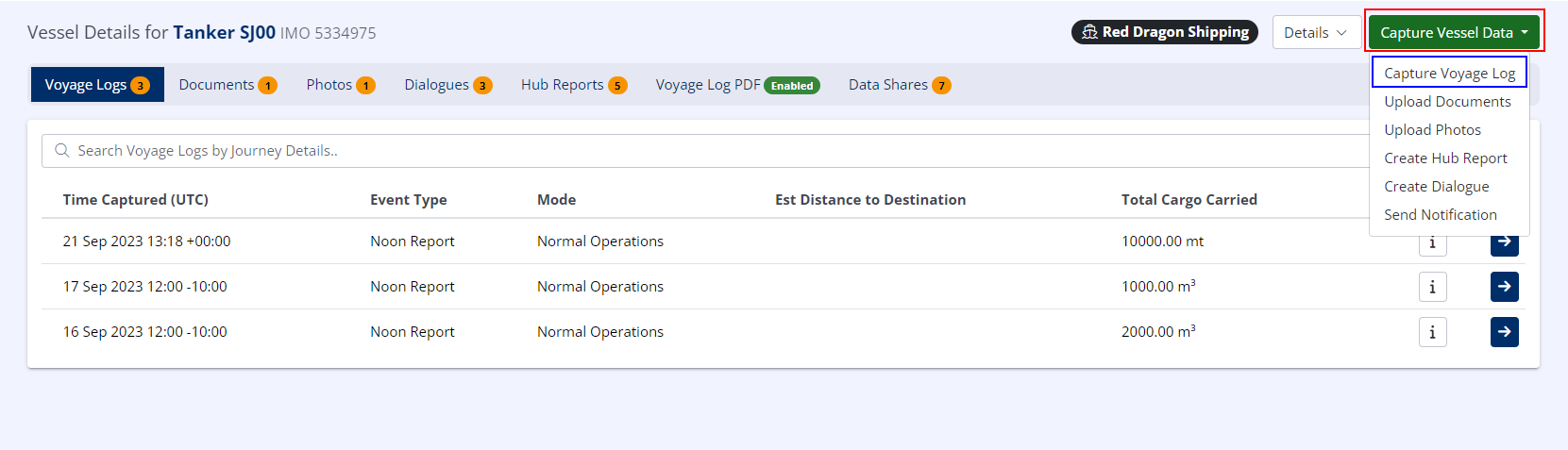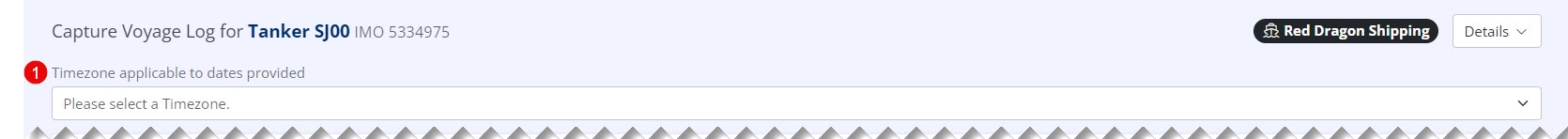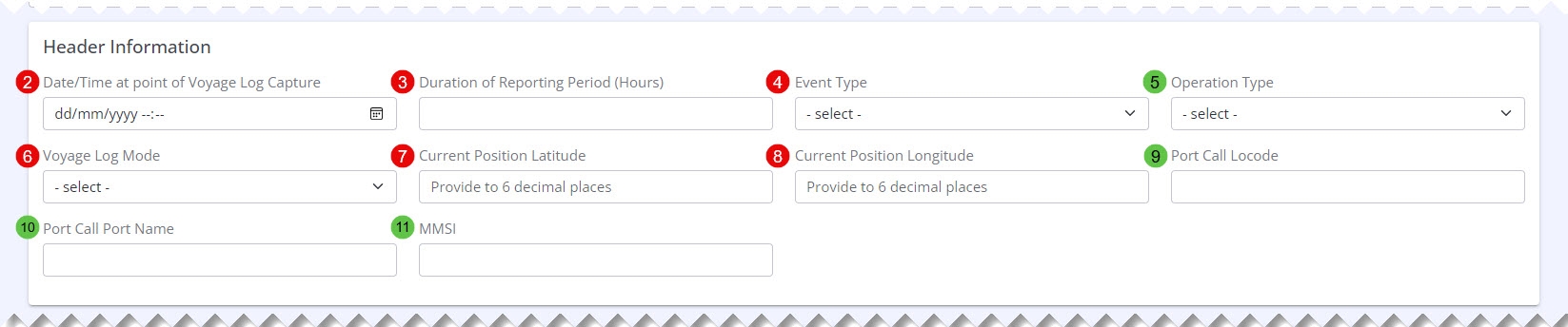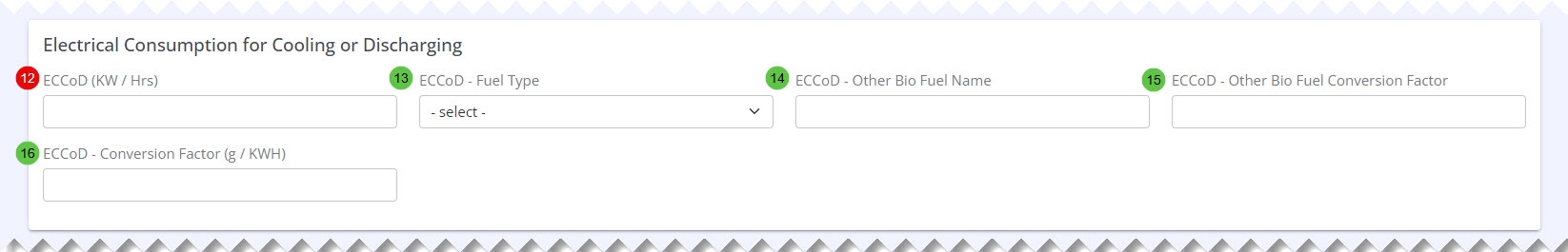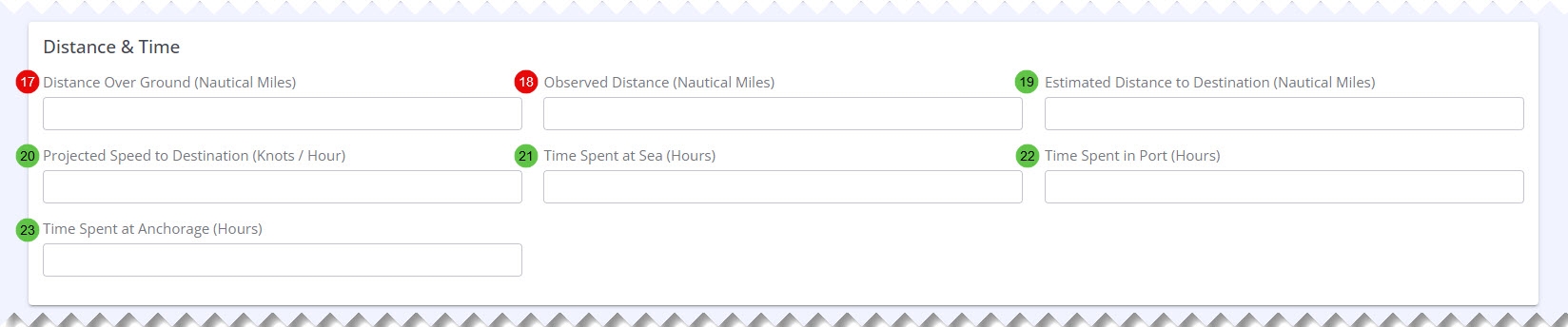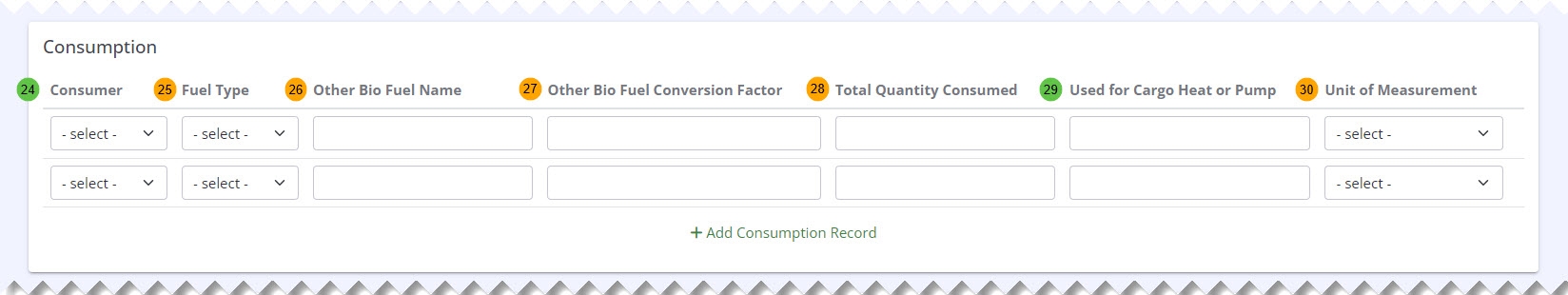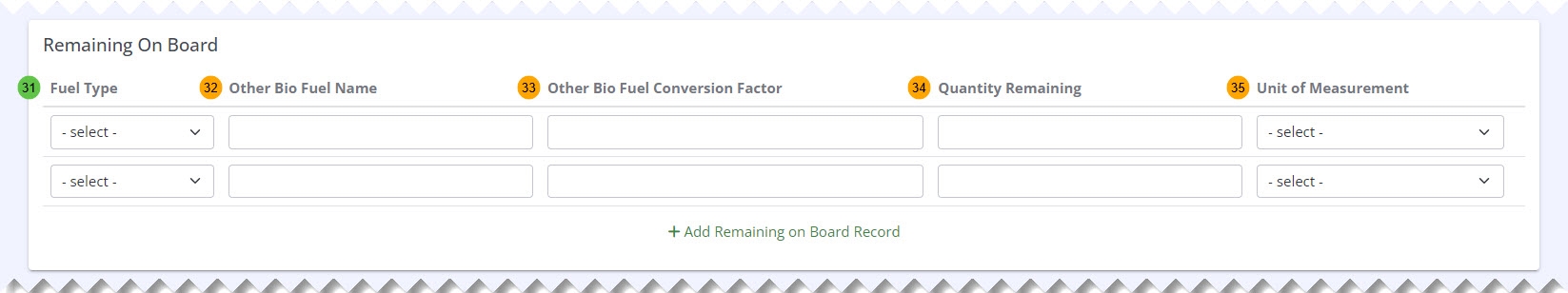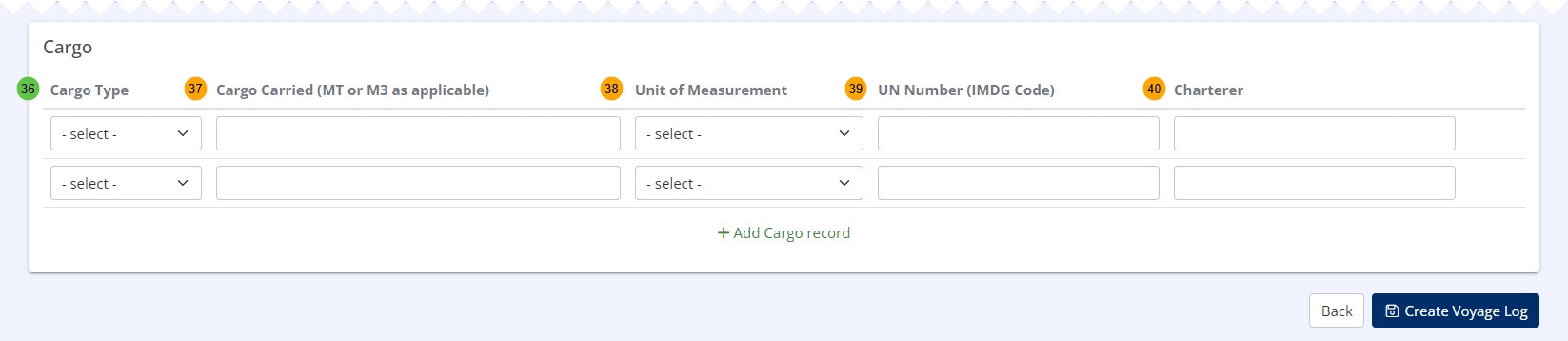Capture a Voyage Log
The Hub - Capture Voyage Logs User Role is required to capture a Voyage Log.
Select the Correct Vessel
- In the left-hand menu under LINKED DATA, click on Vessels.
- Locate the vessel you wish to capture a Voyage Log for using one of the following two methods:
- Using the Search Bar, type the (partial) vessel name, then click Search.
- Using the Vessel List, locate the correct vessel name.
- If you cannot locate the correct vessel in the list, you may need to use the pagination controls (if present) to browse subsequent pages.
- Click the Vessel Information button ( ).
Select 'Capture Voyage Log'
- In the upper-right click Capture Vessel Data.
- In the drop-down menu that appears, click Capture Voyage Log.
Field Descriptions
Voyage Logs are comprised of many fields, but not all are mandatory.
Field names that appear in red are mandatory, whereas field names that appear in orange are optional unless other specific fields are completed.
Names that appear in green are always optional.
Timezone
- Timezone applicable to dates provided
- Hub will maintain the UTC offset of the selected timezone if the Voyage Log is edited at a later date.
Header Information
-
Date/Time at point of Voyage Log Capture
-
Duration of Reporting Period (Hours)
-
Event Type
-
The type of event being recorded (Noon Report, Cast Off, Anchor Brought Up, Anchor Aweigh, Full Away on Sea Passage, All Fast, Mode Change).
-
-
Operation Type
-
The type of operation being undertaken at the time of recording the event (At Sea, At Sea Tank Cleaning, At Sea Purging, At Sea Gas Freeing, At Sea Discharging, In Port Cargo Operations, In Port No Cargo Operations, Laid Up, Dry Dock, Wet Dock, STS Loading, STS Discharging).
-
-
Voyage Log Mode
-
The mode of report being recorded. If the Event Type field is set to "Mode Change", then the value of this field is used to change the mode
-
-
Current Position Latitude
-
Current Position Longitude
-
Port Call Locode
-
The UN Locode of the port where the vessel is currently docked.
-
-
Port Call Port Name
-
The name of the port where the vessel is currently docked.
-
-
MMSI
-
The currently-assigned MMSI for the vessel.
-
Electrical Consumption for Cooling or Discharging
- ECCoD (KW / Hrs)
- The kWh of electricity generated for the purposes of cargo cooling or powering discharge pumps.
- ECCoD - Fuel Type
- The type of fuel/bunkers consumed in the generation of electricity.
- ECCoD - Other Bio Fuel Name
- ECCoD - Other Bio Fuel Conversion Factor
- ECCoD - Conversion Factor (g / KWH)
Distance & Time
-
Distance Over Ground (Nautical Miles)
-
Observed Distance (Nautical Miles)
-
Estimated Distance to Destination (Nautical Miles)
-
Projected Speed to Destination (Knots / Hour)
-
Time Spent at Sea (Hours)
-
Time Spent in Port (Hours)
-
Time Spent at Anchorage (Hours)
Consumption
-
Consumer
-
Fuel Type
-
Mandatory if 24 - Consumer is specified.
-
One of HFO, LFO, MGO, MDO, LPGP, LPGB, LNG, Ethanol, Ethane, Other Bio Fuel.
-
-
Other Bio Fuel Name
-
Mandatory if 25 - Fuel Type is "Other Bio Fuel".
-
-
Other Bio Fuel Conversion Factor
-
Mandatory if 25 - Fuel Type is "Other Bio Fuel".
-
-
Total Quantity Consumed
-
Mandatory if 24 - Consumer is specified.
-
-
Used for Cargo Heat or Pump
-
Unit of Measurement
-
Mandatory if 24 - Consumer is specified.
-
Remaining on Board
-
Fuel Type
-
Optional, one of HFO, LFO, MGO, MDO, LPGP, LPGB, LNG, Ethanol, Ethane, Other Bio Fuel.
-
-
Other Bio Fuel Name
-
Mandatory if 31 - Fuel Type is "Other Bio Fuel".
-
-
Other Bio Fuel Conversion Factor
-
Mandatory if 31 - Fuel Type is "Other Bio Fuel".
-
-
Quantity Remaining
-
Mandatory if 31 - Fuel Type is specified.
-
-
Unit of Measurement
-
Mandatory if 31 - Fuel Type is specified.
-
Cargo
-
Cargo Type
-
Optional, one of Crude, Chemical, Oil Products, LPG, LNG.
-
-
Cargo Carried (MT or M3 as applicable)
-
Mandatory if 36 - Cargo Type is specified.
-
-
Unit of Measurement
-
Mandatory if 36 - Cargo Type is specified.
-
-
UN Number (IMDG Code)
-
Mandatory if 36 - Cargo Type is specified.
-
-
Charterer
-
Mandatory if 36 - Cargo Type is specified.
-