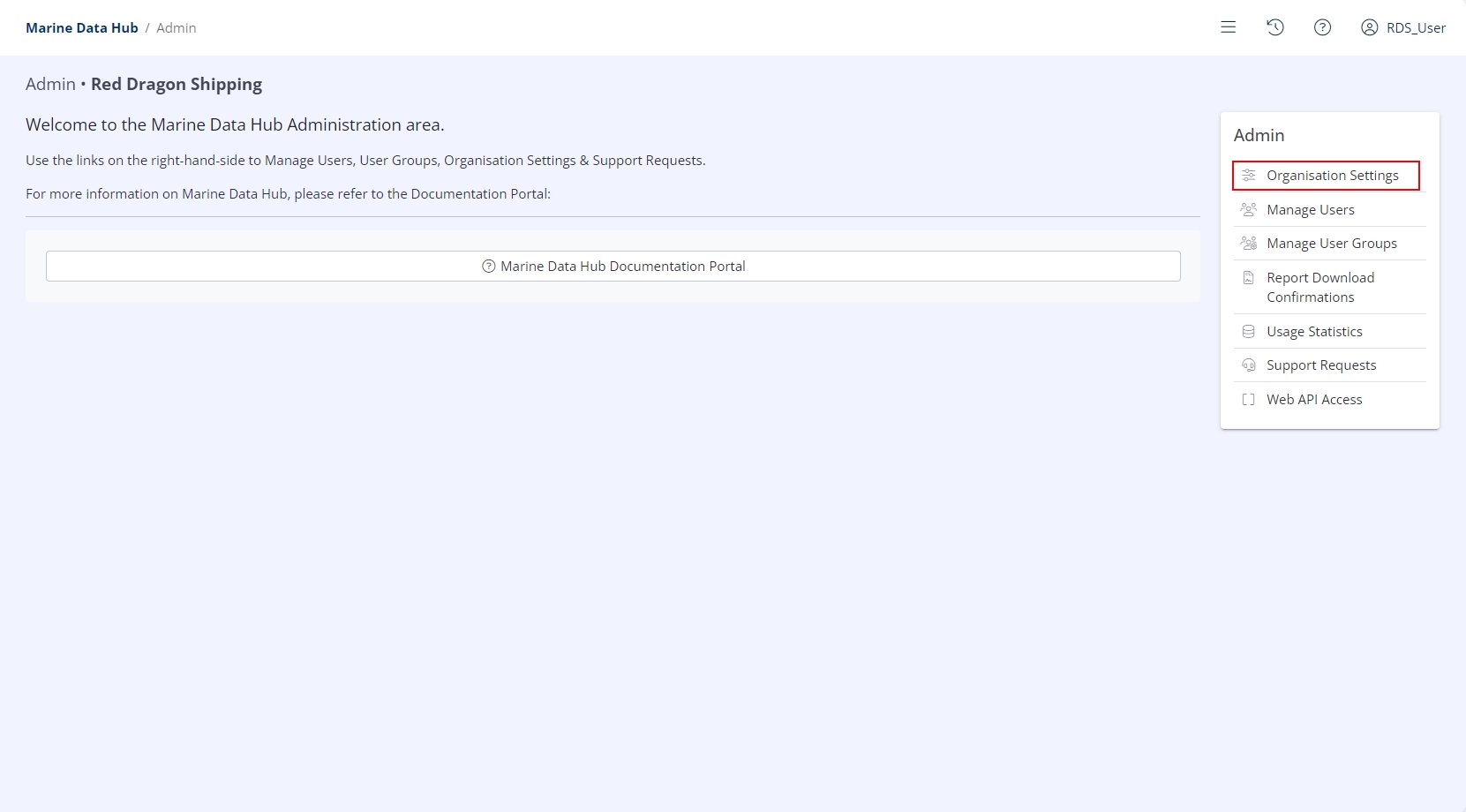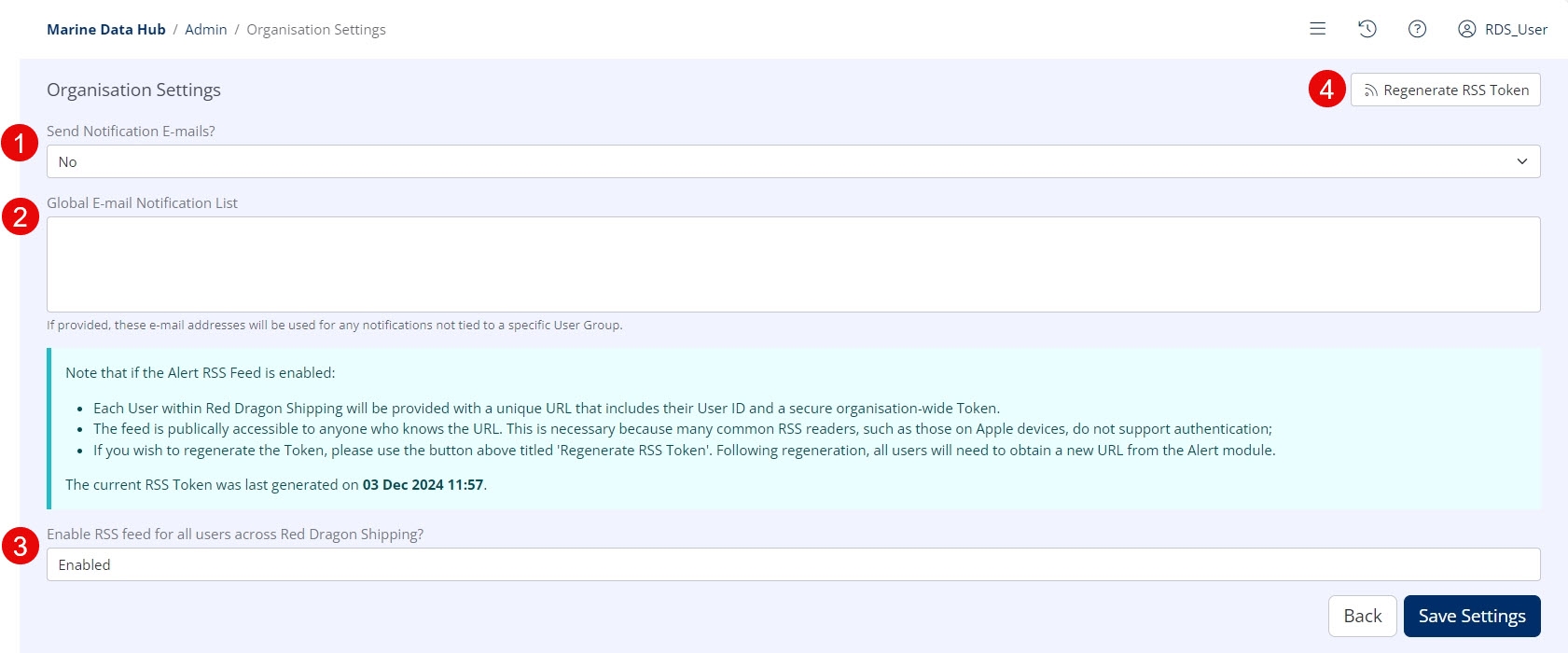Organisation Settings
The Organisation Settings section is located in the Administration Menu. For more information on how to access the Administration Menu, refer to Navigate to the Admin Area.
Open 'Organisation Settings'
- To access Organisation Settings, click Organisation Settings in the Administration Menu.
Available Settings
- Send Notification E-mails?
- This option will enable/disable Notification E-mails at an organisation level.
- Global E-mail Notification List
- E-mail addresses entered into this field will receive notifications in the following circumstances:
- Send Notification E-mails? is set to "Yes".
- An event that triggers a notification occurs and is not tied to a specific User Group.
- Enable RSS feed for all users across Organisation Name?
- If this field is set to "Enabled", each user in the organisation may obtain a unique RSS URL + Token from the RSS Feed icon RSS icon ( ), located on the Alerts module of the Dashboard.
- For full details see Alerts RSS Feed.
- Regenerate RSS Token
- This option will expire and regenerate all RSS tokens for all users in your organisation. If this option is used then users must obtain a new token from the Alerts module of the Dashboard.
This option will typically only be required if you believe an RSS Token has been shared inappropriately.