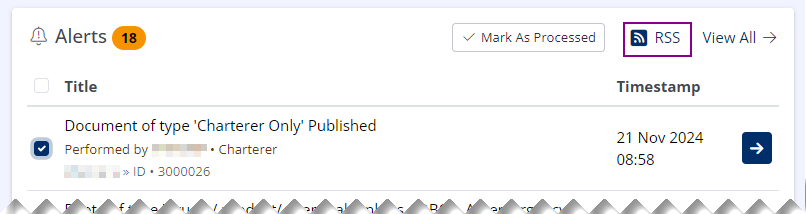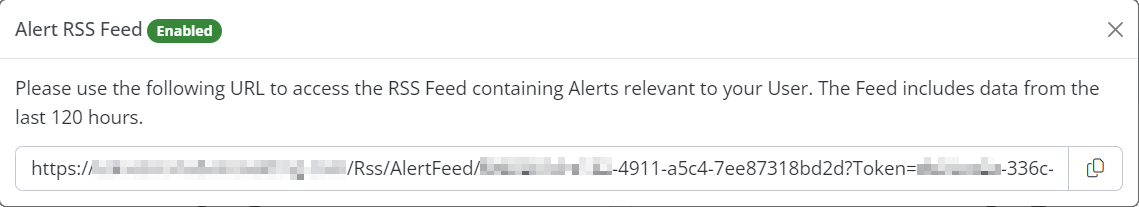Alerts RSS Feed
The Alerts RSS Feed allows a user to subscribe to relevant alerts from the last 120 hours using any third-party RSS reader, such as a mobile app or desktop email client.
RSS Feeds are context sensitive and will take into account User Group membership, making each RSS Feed in an organisation unique to each user.
Alerts RSS Feeds are disabled by default, and must be enabled by an organisation administrator.
Obtain a URL & Token
Once RSS Feeds have been enabled by an organisation administrator, users may obtain their unique RSS token from the Alerts module on the Dashboard by clicking the RSS icon ( )
This will open a dialog window containing the unique URL & Token required to access the feed.
Your URL & Token can additionally be obtained from the Alerts Index, accessed from the Available Hub Data menu in the upper right of Hub.