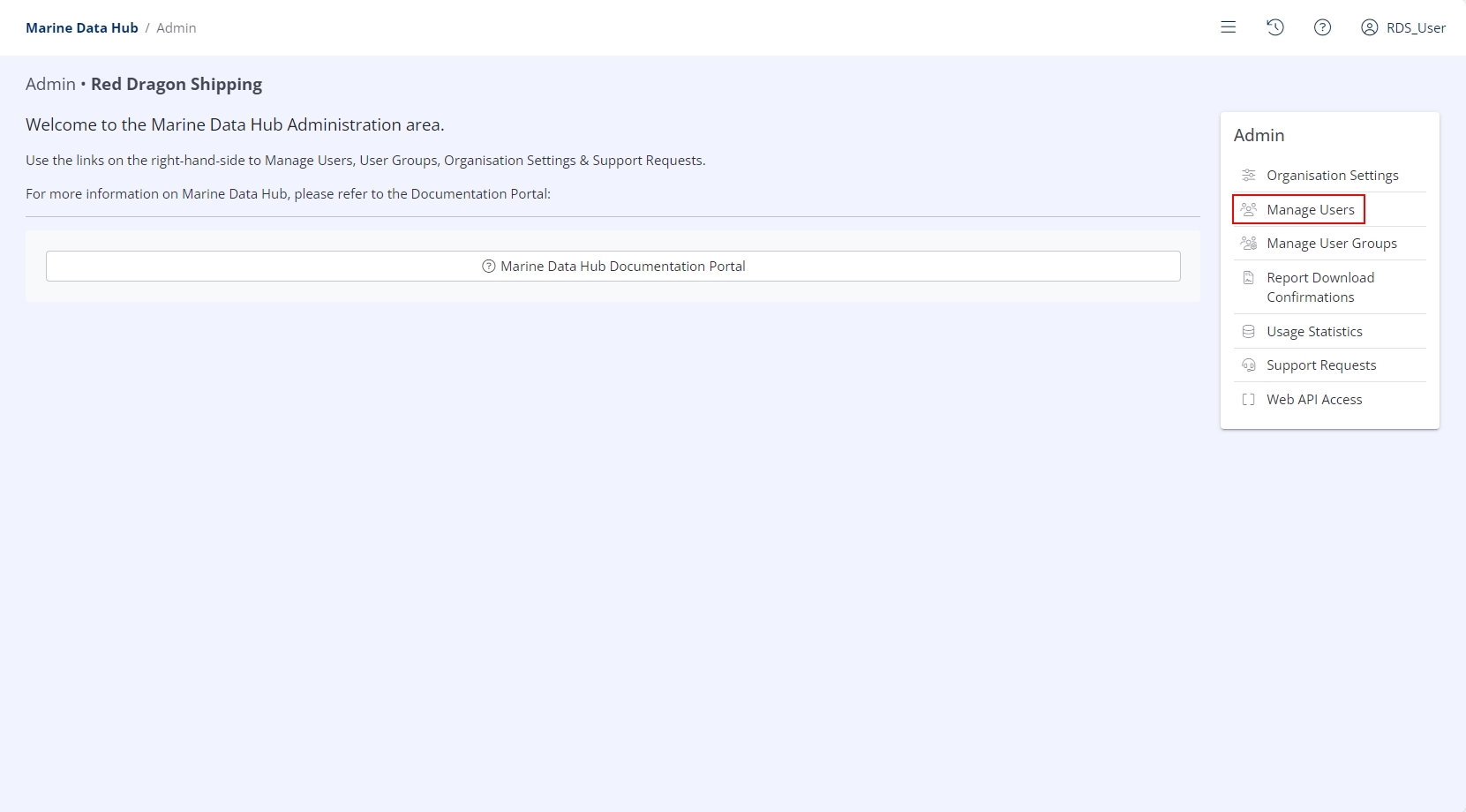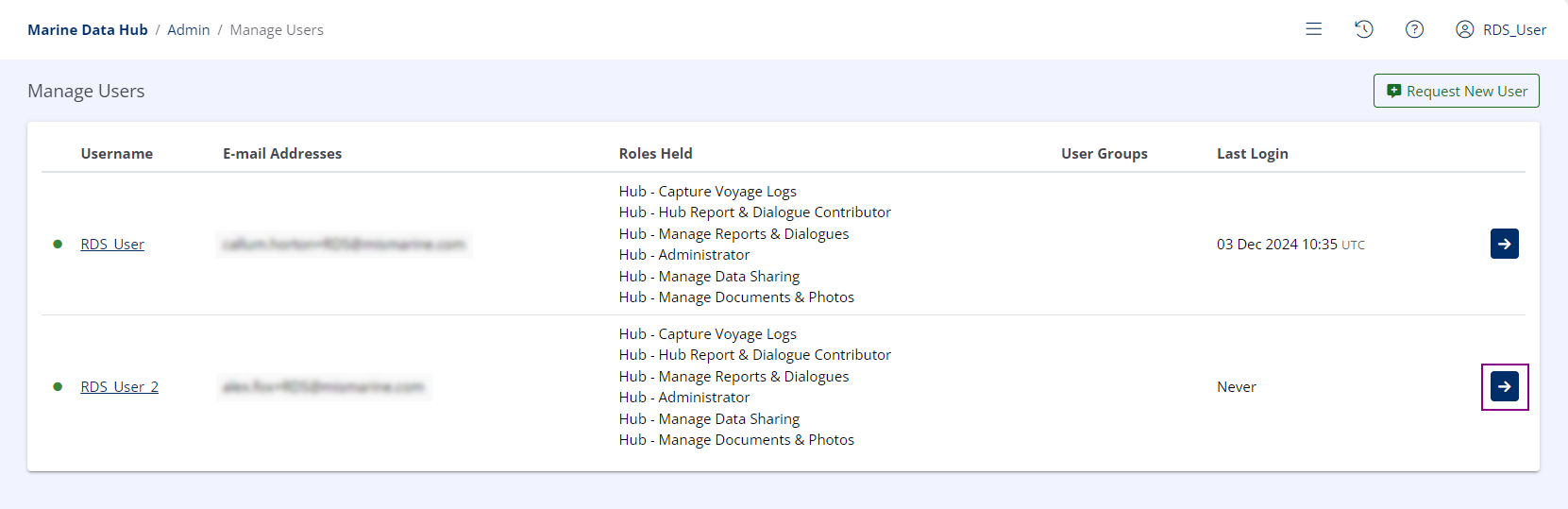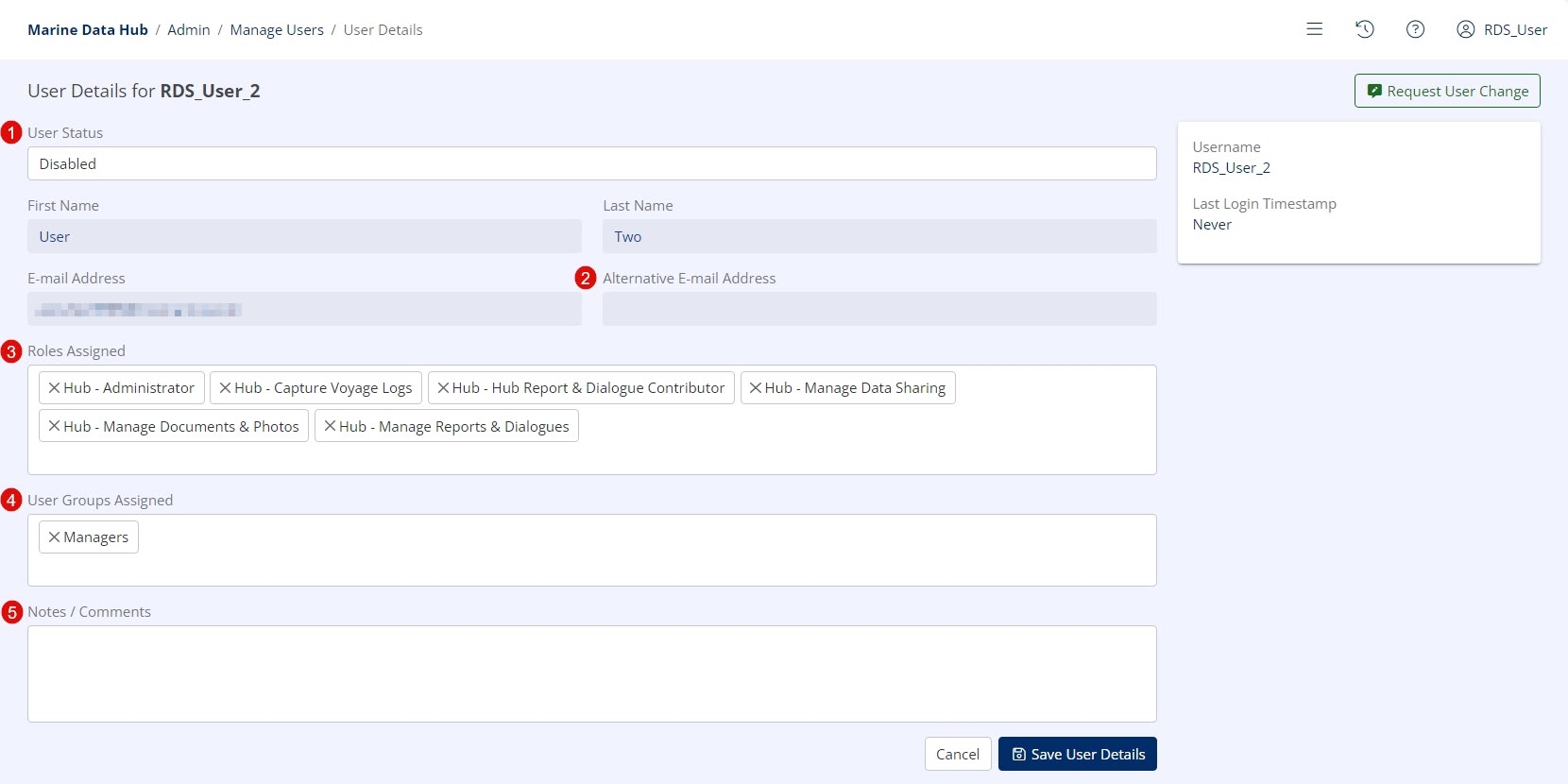Manage Users
The Manage Users section is located in the Administration Menu. For more information on how to access the Administration Menu, refer to Navigate to the Admin Area.
Open 'Manage Users'
- To access Manage Users, click Manage Users in the Administration Menu.
Ensure to click on Manage Users, not Manage User Groups.
Select the Desired User
Identify the user you wish to edit, and click the View Details button .
Available Settings
- User Status
- Live / Disabled
- If set to 'Disabled', the user will be unable to log in.
- Live / Disabled
- Alternative E-mail Address
- May only be set by Hub Technical Support.
- Consider using the Global E-mail Notification List instead.
- May only be set by Hub Technical Support.
- Roles Assigned
- All User Roles that are currently assigned to the user.
- For a full explanation of this field, see User Roles Overview.
- All User Roles that are currently assigned to the user.
- User Groups Assigned
- All User Groups that are currently assigned to the user.
- For a full explanation of this field, see User Groups Overview.
- All User Groups that are currently assigned to the user.
- Notes / Comments
- Any internal notes or comments regarding the user may be entered here.
- These notes are only visible to Organisation Administrators and Hub Technical Support.
- Any internal notes or comments regarding the user may be entered here.