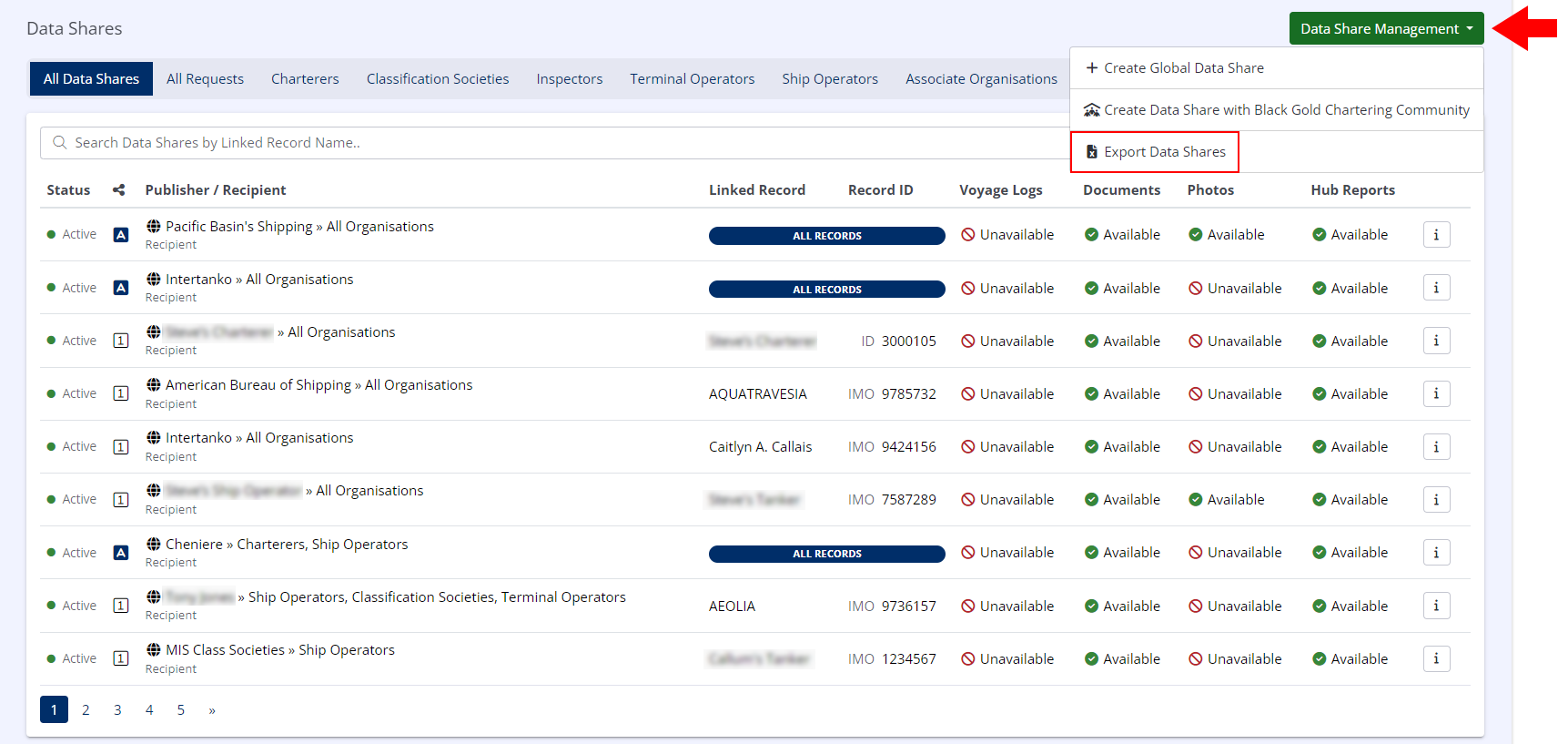Data Share Overview
Data Share Types
Data Shares allow you to share data related to your Vessel, Company or Terminal with other users. They are highly configurable and can be applied to Voyage Logs*, Hub Reports, Documents & Photos.
There are 4 types of Data Share:
-
Data Share - created by a company to share data specifically with another organisation.
-
Global Data Share - created by a company to share data with all Hub organisations.
-
Data Share Request - created to request data about an asset from another organisation.
-
Community Data Shares - created within a Community and has additional functionality to protect data.
Please note that any updates to Data Shares can take up to 90 minutes to take effect for Recipient(s).
Voyage Logs Restrictions
- Voyage Logs cannot be shared with a Terminal Operator.
- Voyage Logs may only be requested from a Ship Operator.
Export Data Shares
Exporting Data Shares allows organisations to easily audit what data they are sharing, and who it is shared with, including any Data Share Requests that have been created or received.
Generate an Export File
- In the left-hand menu under LINKED DATA, click on Data Shares.
- In the upper right, click Data Share Management
- In the drop-down list that appears, click Export Data Shares.
Review the Export File
-
An Excel worksheet file will be generated with file name DataShares_Export_YYYY_MM_DD-HH_MM_SS.xlsx
-
This file will include 4 separate sheets:
- Shares Created
- Shares Received
- Requests Created
- Requests Received