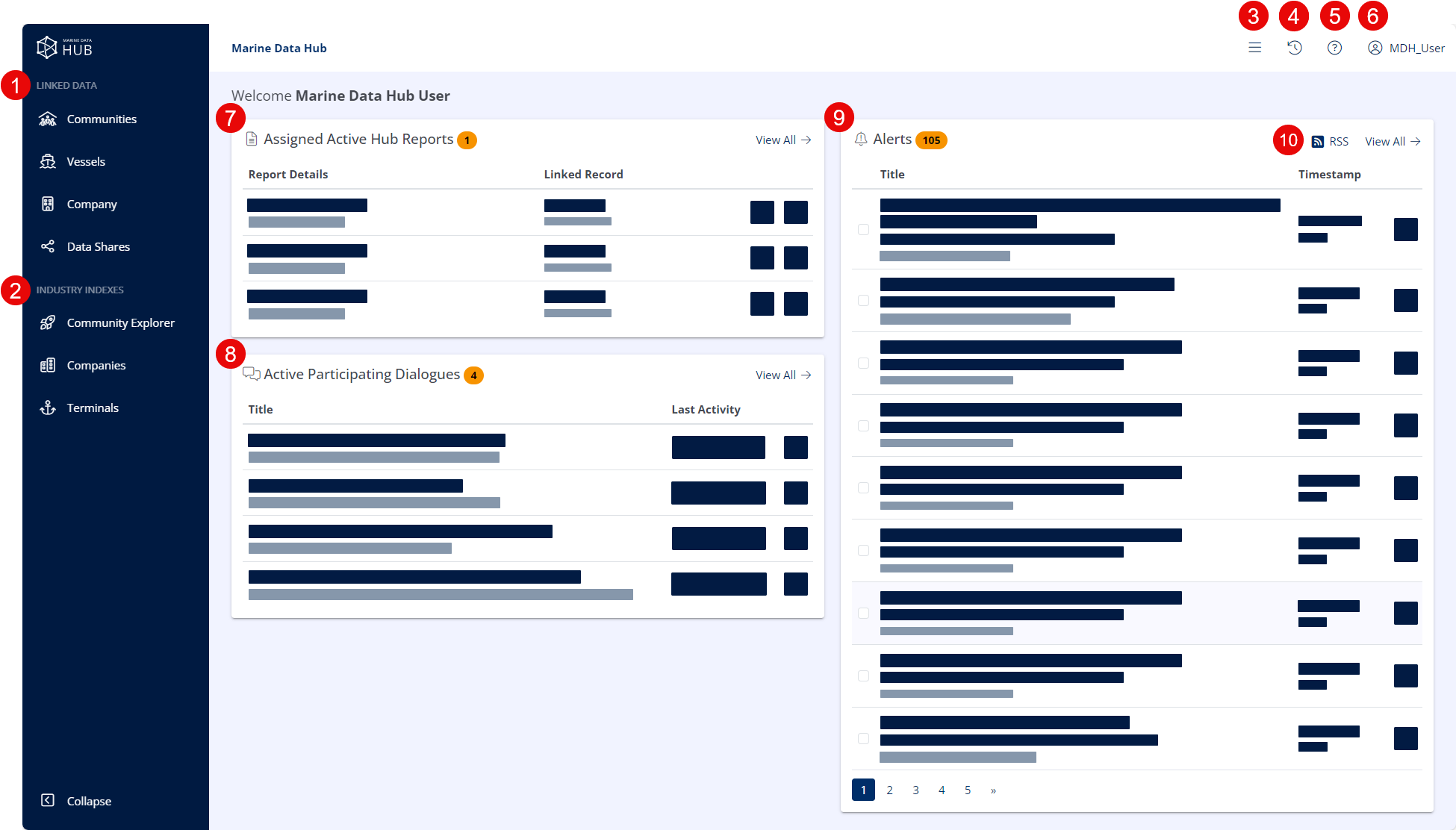The Dashboard
The Dashboard can be accessed at any time by clicking the Marine Data Hub logo in the upper left.
- Linked Data
- The Linked Data area provides links to views of all data associated with the current user:
- Communities the user has joined.
- Vessels or Terminals the user has an industry relationship with
- Company Details and;
- Data Shares either created by or relevant to the current user.
- The Linked Data area provides links to views of all data associated with the current user:
- Industry Indexes
- The various Industry Indexes within Hub provide a view of all known Vessels and Terminals in the industry and all Companies currently registered in Hub.
- Available Hub Data Menu
- This menu provides links to several key areas of Hub - Dialogues, Hub Reports & Templates, Voyage Logs, Documents, Photos & Alerts.
- Recently Viewed Records
- This menu provides links to your recently viewed records (vessels, terminals or companies).
- Link to Help Documentation
- This button will redirect the user to the most relevant help documentation for the current page they are viewing.
- User Profile & Settings
- This menu provides links to allow the current user to edit their profile* (password and locale preference), to download the Hub Report Editor app, and for Organisation Administrators to manage their organisation Users and User Groups.
- Assigned Active Hub Reports
- This panel provides links to all Hub Reports assigned to the current user.
- Active Participating Dialogues
- This panel provides links to all active Dialogues in which the current user participates.
- Alerts
- This panel provides links to all Alerts relevant to the current user and to the Alerts Index, from where Alerts may be processed and removed from this list.
- Alert RSS Feed Token
- If enabled by an organisation administrator, this button will allow a user to obtain a unique URL + token to access an RSS feed of all relevant alerts from the last 120 hours.
Items displayed in the LINKED DATA and INDUSTRY INDEXES areas may differ depending on your Organisation type.
* Any changes beyond password and locale preference must be requested from Marine Data Hub Support.